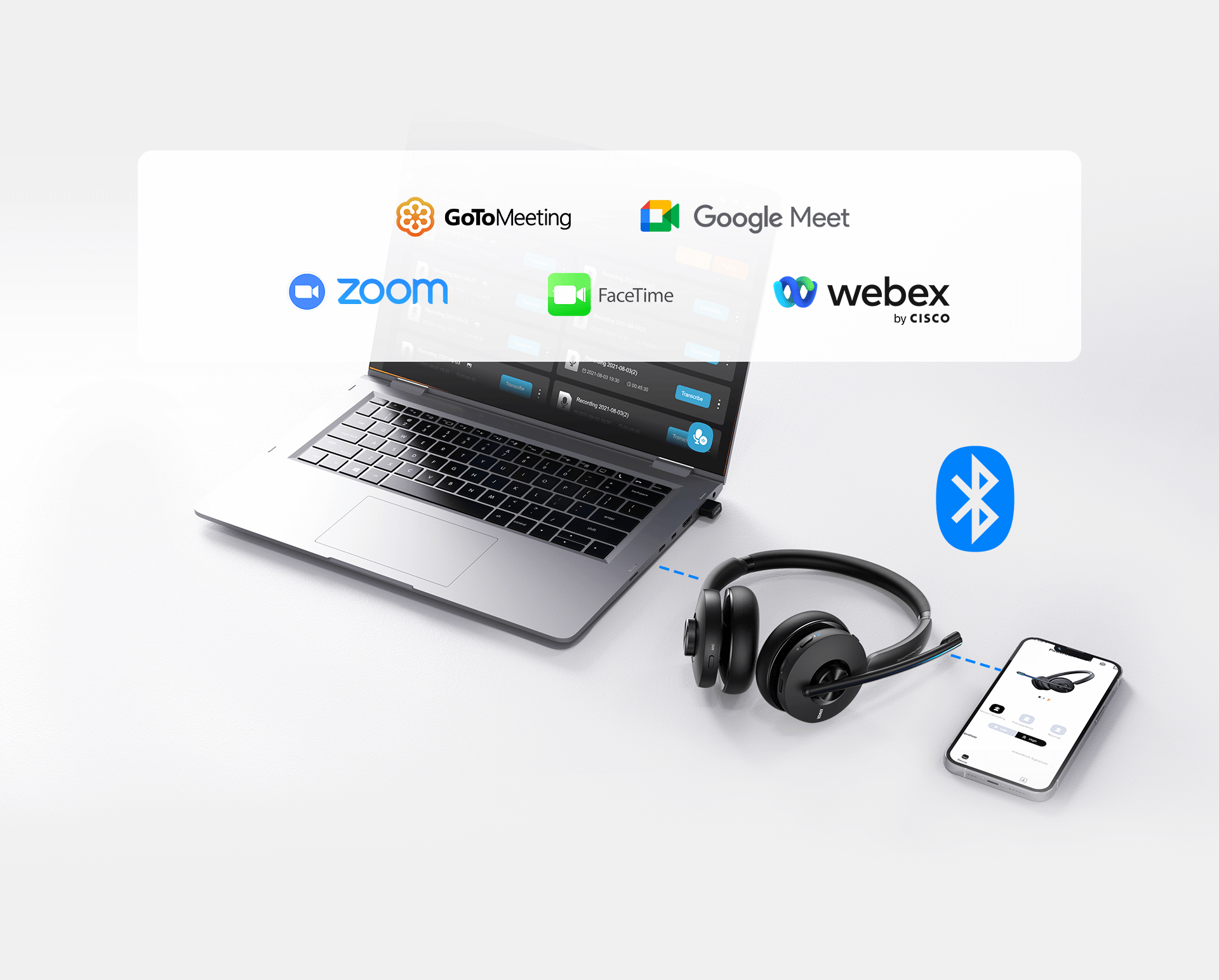You don’t take your pets and kids to the office, so why bring them to remote meetings? Unlike traditional noise cancelling, VoiceShield™ uses deep-learning technology to eliminate your ambient noise for callers on the other end. The only thing your team will hear is your voice—loud and clear. Hear the difference for yourself:
PowerConf H500 works with leading conference platforms. The AnkerWork software integrates seamlessly to fine-tune your audio experience.
Simultaneously connect to two devices via Bluetooth and then seamlessly switch between them. Ideal for jumping from phone to laptop as calls turn into meetings.
Focus more on the meeting than taking notes. Get meeting audio recordings from beginning to end, and when the meeting is over, just click the "Transcribe" button to get it all in writing.
600 minutes of meeting recording transcription are included. Valid for 2 months after activation. Further use requires fee.
Attend back-to-back meetings with a headset so comfortable, you'll forget it's there. When you need to charge, use the convenient headset stand or the USB-C cable to get 3 hours of power in just 5 minutes.
Choose how you want to mute. You can lift the mic-side earcup away from your ear, raise the mic boom, or if you prefer the more traditional way, press the mute button on the mic-side earcup.
 PowerConf H500 with Charging Stand PowerConf H500 with Charging Stand
|
 PowerConf H500 PowerConf H500
|
 PowerConf H700 PowerConf H700
|
 PowerConf H700 with Charging Stand PowerConf H700 with Charging Stand
| |
| Product Type | Bluetooth Headset | Bluetooth Headset | Bluetooth Headset | Bluetooth Headset |
| Wearing Style | On-Ear | On-Ear | On-Ear | On-Ear |
| Bluetooth Range | 10 m | 10 m | 10 m | 10 m |
| Driver | 40 mm | 40 mm | 40 mm | 40 mm |
| Weight | 182.2 g | 182.2 g | 184.2 g | 184.2 g |
| Color | Black | Black | Blue | Blue |
| Meeting Record & Transcription | Yes (including 600 min of free transcription time) | Yes (including 600 min of free transcription time | Yes (including 1,000 min of free transcription time) | Yes (including 1,000 min of free transcription time) |
| ANC | No | No | Yes | Yes |
| Microphone Technology | VoiceShield™—detect and eliminate background noise | VoiceShield™—detect and eliminate background noise | VoiceShield™—detect and eliminate background noise | VoiceShield™—detect and eliminate background noise |
| Connection | Bluetooth 5.0/USB-A Bluetooth Dongle | Bluetooth 5.0/USB-A Bluetooth Dongle | Bluetooth 5.0/USB-A Bluetooth Dongle | Bluetooth 5.0/USB-A Bluetooth Dongle |
| Connected Devices | 2 Devices Simultaneously | 2 Devices Simultaneously | 2 Devices Simultaneously | 2 Devices Simultaneously |
| Computer Software/App | AnkerWork Computer Software/App | AnkerWork Computer Software/App | AnkerWork Computer Software/App | AnkerWork Computer Software/App |
| Battery Life (Talk) | 24h (Transparency Off) | 24h (Transparency Off) | 24h (ANC Off) / 21h (ANC On) | 24h (ANC Off) / 21h (ANC On) |
| Battery Life (Music) | 35h (Transparency Off) | 35h (Transparency Off) | 35h (ANC Off) /28h (ANC On) | 35h (ANC Off) /28h (ANC On) |
| Charging time | 1h 40min | 1h 40min | 1h 40min | 1h 40min |
| Charging Stand | Yes | No | No | Yes |
| Busy Light | Yes | Yes | Yes | Yes |
| Call Control | Yes | Yes | Yes | Yes |
| Prompt Voice | Yes | Yes | Yes | Yes |
| Sidetone | Yes | Yes | Yes | Yes |
| Fast Charge | 5min Charge for 3h of Talktime | 5min Charge for 3h of Talktime | 5min Charge for 3h of Talktime | 5min Charge for 3h of Talktime |



 PLAY
PLAY